Ever been in that awkward moment when your friend runs out of credit and says, “Bro, just send me 5 dirhams, I’ll pay you later”? Yeah, we’ve all been there. Thankfully, Etisalat makes it ridiculously easy to send mobile balance to friends or family — whether they’re in the UAE or chilling abroad.
Etisalat’s balance transfer service is a handy little feature that lets you share your prepaid credit with other users. No need to top-up at a shop or run to the nearest ATM. Just a quick code or a few taps on the app, and boom — you’re the hero of the day.
The service works mostly for prepaid to prepaid transfers, though there are some tricks and limits you need to know. Plus, if you’ve got family in countries like Pakistan, India, or the Philippines, you can even send balance internationally with just a code.
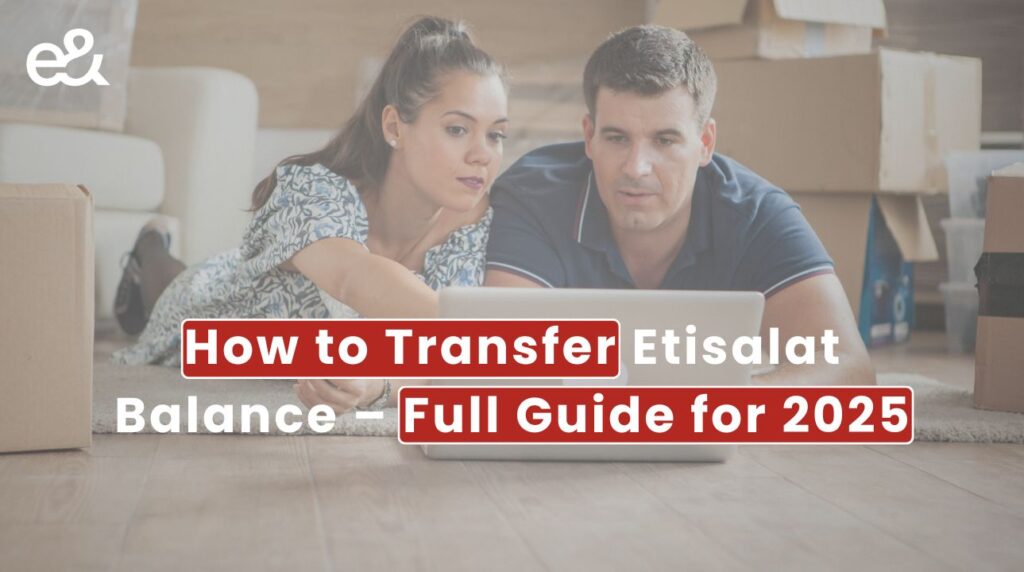
In this guide, we’ll walk you through:
- How to transfer Etisalat balance locally and internationally
- Which methods actually work in 2025 (spoiler: not all codes are alive)
- Who can send balance, and who’s just… out of luck
Let’s get into it.
What is Etisalat Balance Transfer?
Etisalat Balance Transfer is a quick way to send mobile credit from your phone to someone else — no recharge cards, no drama.
But here’s something most people don’t know:
Balance transfer is not the same as Credit Share.
- Balance Transfer: You send your own prepaid credit to another Etisalat prepaid user.
- Credit Share: Etisalat lends the other person credit (like a mini loan), and they pay it back later.
Also, only prepaid users can use the balance transfer service. Postpaid folks? Sorry, you’re on the sidelines for this one — no sharing from a postpaid line (but you can receive if you’re prepaid).
Quick, simple, and useful — especially when your cousin’s balance disappears at the worst time possible.
Etisalat Balance Transfer Methods (Local)
Running low on balance is practically a national emergency in the UAE — but Etisalat makes it surprisingly easy to send a few dirhams to a friend. Here’s how to do it locally (within UAE) using three different methods:
1. Transfer via USSD Code (The Fastest Way)
This is the old-school, no-internet-needed method. Just dial a code and poof — balance sent.
Step-by-step guide:
- Open your Phone dialer
- Enter the code in this format:
*100*MobileNumber*Amount# - Press the call button
- You’ll get a confirmation SMS when the transfer is done
For example:*100*0512345678*5#
This sends AED 5 to number 0512345678
Why use this?
- Works on any phone, even a good old Nokia
- No internet needed
- Fast and direct
2. Transfer via My Etisalat UAE App (The Smart Way)
If you don’t want to mess with codes or typos, the My Etisalat UAE app is your best friend.
Step-by-step instructions:
- Open the My Etisalat UAE app
- Log in with your Etisalat number
- Go to “Balance Transfer” or “Credit Transfer” (varies slightly)
- Enter the recipient’s mobile number and amount
- Confirm the transaction
Pros:
- Super easy interface
- No codes to remember
- You can see your remaining balance instantly
3. Transfer via SMS (If Still Available)
This one’s a bit old-fashioned — and may not work for all users anymore — but in some cases, Etisalat allows transfers via SMS.
How it works:
- Type a message in this format:
Transfer [mobile number] [amount] - Send it to: 1700
For example Transfer 0501234567 5
Sent to 1700
If successful, you’ll receive an SMS confirmation.
But again — this method seems to be phasing out, so stick to the USSD code or app if possible.
Can You Transfer from Prepaid or Postpaid?
Let’s clear up the common confusion: not all Etisalat users have the same balance transfer privileges.
Prepaid to Prepaid: Yes, this works smoothly
If you’re a prepaid user, you can transfer credit to any other prepaid number within the UAE. Just use the USSD code or the My Etisalat app — both methods work fine. The minimum you can send is AED 2, and the maximum is AED 150 per transaction. Etisalat also charges a small transfer fee (around 5.25% including VAT), which gets deducted from the amount.
So yes, it’s a handy way to help out friends or family when they’re low on credit.
Postpaid to Prepaid: Yes, but only one way
Surprisingly, postpaid users can send balance to prepaid users. This wasn’t always allowed, but Etisalat has made it possible for most postpaid users now — as long as your account is active and not restricted.
However…
Prepaid to Postpaid: Nope
You can’t transfer balance to a postpaid number. Even if it’s your own number or someone in the same household, Etisalat doesn’t allow prepaid-to-postpaid transfers.
Postpaid to Postpaid: Also nope
Postpaid-to-postpaid transfers are off the table too. No credit juggling between postpaid lines, unfortunately.
Alternative for Postpaid Users: Try “Easy Prepaid”
If you’re a postpaid user who wants the flexibility of sending balance, there’s a workaround. Etisalat offers something called “Easy Prepaid” — it lets you add a prepaid wallet on top of your postpaid SIM.
You can switch between prepaid and postpaid modes, and when you’re using the prepaid part, you can send credit to other prepaid users. It’s a smart trick for those who want the best of both worlds.
Etisalat Credit Transfer to International Numbers
Yes, you can actually send Etisalat balance to someone outside the UAE — whether it’s to a relative in Pakistan, a friend in the Philippines, or anyone back home. This is officially called the International Credit Transfer feature, and it’s supported by Etisalat for many countries.
It’s especially useful if someone in your family abroad needs mobile credit urgently, and you don’t want to go through long remittance processes for something that simple.
Supported Countries
Etisalat supports international credit transfers to over 15 countries, and the list covers most of the popular destinations for expats in the UAE. Here are some of the major ones:
| Country | Local Networks Supported |
| Pakistan | Jazz, Zong, Ufone, Telenor |
| India | Airtel, Jio, BSNL, VI |
| Philippines | Globe, Smart, Sun |
| Egypt | Vodafone, Orange, Etisalat Misr |
| Nepal | Ncell, Nepal Telecom |
| Bangladesh | Grameenphone, Robi, Banglalink |
| Nigeria | MTN, Airtel, Glo |
| Sri Lanka | Dialog, Mobitel |
| Indonesia | Telkomsel, Indosat, XL Axiata |
| Afghanistan | Roshan, AWCC, Etisalat Afghanistan |
This isn’t a complete list — Etisalat updates the supported destinations occasionally. You can check available countries directly in the My Etisalat UAE app or by calling 101.
How to Send Balance Abroad
Etisalat offers more than just a simple 100number*amount# trick for international credit transfers. In fact, there are two official methods you can use to send balance to your family or friends abroad: via USSD code and SMS. Each has its own steps, and here’s how they work.
Method 1 – Using USSD Menu
This is the more interactive option and doesn’t require you to memorize any full command. Here’s how you do it:
- Open your phone’s dialer and enter:
*100#
- From the menu that appears, select option 3 – International Credit Transfer
- You’ll be prompted to enter the recipient’s mobile number, including the country code
- For example: 923101234567 (without + or 00)
- Etisalat will show you a list of predefined amounts (you can’t type custom values)
- Choose the amount you wish to send
- Confirm the transfer by typing 1
Once done, Etisalat will deduct the amount (plus service fees) from your balance and send an SMS with confirmation.
Method 2 – Using SMS
If you don’t want to go through USSD menus, the SMS method is even simpler:
- Create a new message
- Type the international number (e.g. +923101234567)
- Send it to 1700
- You’ll receive an SMS back from Etisalat with:
- Available denominations
- Charges
- Instructions for confirming the transfer
- Follow the reply prompts to complete the transaction
Note: Make sure the number you’re sending to is a prepaid number on a supported network in that country.
What Makes This Useful?
- No need to visit third-party recharge websites
- You can send mobile credit instantly, anytime
- Supports many networks in countries like Pakistan, India, Philippines, Egypt, and more
- Helps you support family members with urgent mobile credit — without bank transfers or delays
Etisalat Balance Transfer Charges and Limits (2025)
If you’re planning to send balance to a friend, cousin, or that one guy who always forgets to recharge — there are rules, fees, and limits you should know about.
Let’s break them down.
Service Charges – How Much Will You Pay?
Etisalat charges 5.25% VAT on the total amount you transfer. The more you send, the more you’ll pay — simple as that.
Here’s a quick look at how it adds up:
| Shared Amount (AED) | Total with VAT | VAT Amount |
| 2 | 2.105 | 0.105 |
| 5 | 5.263 | 0.263 |
| 10 | 10.525 | 0.525 |
| 50 | 52.632 | 2.632 |
| 100 | 105.263 | 5.263 |
| 250 | 263.158 | 13.158 |
| 500 | 526.316 | 26.316 |
The VAT is auto-deducted from your balance at the time of transfer.
Transfer Limits – Daily, Monthly & Eligibility
Etisalat has different transfer limits for prepaid and postpaid users:
| User Type | Min Per Transfer | Max Per Day | Max Per Month |
| Prepaid | AED 2 | AED 150 | AED 1,500 |
| Postpaid | AED 2 | AED 150 | AED 500 |
Other Rules:
- You must have enough balance to cover both the amount + 5.25% VAT.
- New prepaid users may need to wait 24–48 hours before being eligible to send.
- The SIM must be active and recently used to qualify.
Common Issues and Troubleshooting
Even though Etisalat’s balance transfer is designed to be simple, a few things can still go wrong. Whether your transfer fails or ends up in the wrong hands, here’s how to handle it.
Balance Transfer Not Working?
Before you panic or blame the mobile gods, double-check these common reasons:
- Invalid number format
Make sure you’re entering the mobile number exactly like this: *100*05XXXXXXXX*amount#
No country code, no spaces, no + sign. - Ineligible user
If you’re using a postpaid SIM, you probably can’t send balance to others (Etisalat usually restricts this). It only works for prepaid → prepaid. - Not enough balance
Etisalat deducts 5.25% VAT, so make sure you have a little extra. For example, to send AED 10, your account must have at least AED 10.525 available. - Minimum amount not met
You can’t send less than AED 2 — anything below that will trigger an error.
Transferred to the Wrong Number – Can You Undo It?
Short answer? Probably not — Etisalat’s policy clearly states that balance transfers are final and non-reversible once confirmed.
Still, here’s what you can do:
Your Options:
- Contact Etisalat customer support immediately
Call 101 or use the My Etisalat UAE app to chat with support. If the amount is large or if the transfer just happened, they might help you escalate it. - Try calling or messaging the number you mistakenly sent the balance to
Sounds awkward, but sometimes people do return it. Worth a shot.
Pro Tips to Avoid Mistakes:
- Always double-check the number before confirming. Read it out loud if you must.
- Use the My Etisalat app instead of USSD — it shows the name/number more clearly before you hit send.
Quick FAQs
Can I transfer balance from Etisalat to DU?
Nope. Balance transfers only work within the Etisalat network. No cross-telecom generosity allowed (yet).
What happens if the recipient doesn’t receive it?
If the transfer was successful on your end (confirmed via SMS), it’s highly unlikely to fail. But if something seems off, call 101 or check in the My Etisalat UAE app for confirmation.
Can I send balance to someone outside UAE?
Yes — Etisalat allows international credit transfers to supported countries like India, Pakistan, the Philippines, and more. Just use *100# and follow the prompts.
Is there a monthly transfer cap?
Yes. Prepaid users can send up to AED 1,500 per month, while postpaid users are usually limited to AED 500, if allowed at all.
Is there a minimum amount I can transfer?
Yes — AED 2 is the minimum. Anything below that won’t go through.
Can postpaid users send balance?
Generally no. Etisalat restricts postpaid → prepaid transfers, though rules sometimes vary.
How do I know if my transfer worked?
You’ll receive a confirmation SMS once the transaction is complete. If you don’t get one, assume it didn’t work.
Can I cancel a balance transfer?
Unfortunately, once it’s confirmed, it’s done. There’s no undo or refund unless Etisalat steps in (which is rare).
Is there a fee for every transfer?
Yes — Etisalat charges 5.25% VAT on the transferred amount. It’s automatically deducted from your balance.
Can I choose a custom amount for international transfers?
No — when sending balance abroad, you’re given fixed denominations to choose from. No freestyle sending allowed.
Final Thoughts
Transferring Etisalat balance is straightforward once you know the right steps:
- Dial *100# or use the app for local or international transfers
- Remember the AED 2 minimum, AED 150 max per transaction, and 5.25% VAT fee
- Prepaid → prepaid works; postpaid → prepaid is allowed; other combinations are not
Before you hit send, always double-check the recipient’s number. A quick glance can save you a lot of headache. For the smoothest experience, use the My Etisalat UAE app—it shows details clearly and cuts down on typos.
Whether you’re helping a friend in Al Ain or sending credit to family abroad, these methods have you covered. Transfer wisely!
