Let’s paint a quick scene: You’re on an important call, mid-sentence, and suddenly—beep beep. Call dropped. You try again. Nothing. Welcome to the mysterious case of the vanishing Etisalat balance.
If you’ve ever wondered, “Where did my credit go?” or panicked when your data suddenly cut off, you’re not alone. Every year, thousands of users in the UAE either forget to check their balance or have no clue how to do it in the first place—until it’s too late. Whether you’re on prepaid, postpaid, or somewhere in between, knowing how to check your Etisalat balance is one of those simple things that can save you a lot of stress (and a few dirhams).
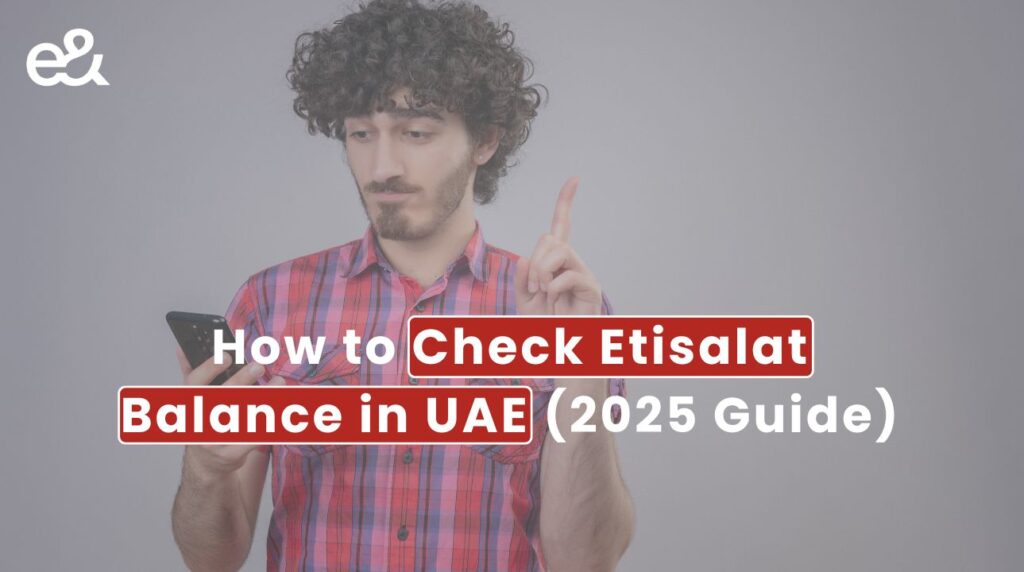
In this 2025 guide, we’re breaking down every possible method—from old-school USSD codes to the My Etisalat app and even SMS tricks you didn’t know existed. We’ve got you covered, step-by-step, no matter what phone you’re using or which Etisalat plan you’re on.
All Etisalat Balance Check Methods at a Glance
Before we dive into the how-to, here’s a quick snapshot of all the ways you can check your Etisalat balance in 2025:
| Method | Code / App / Action | Works For | Notes |
| USSD Code | Dial *121# | Prepaid only | Quickest way to see balance |
| My Etisalat UAE App | Open app → Login → Dashboard | Prepaid/Postpaid | Full usage details and history |
| SMS | Text BAL to 1210 (or 1010) | Prepaid only | You’ll get your balance via SMS |
| Call Customer Service | Dial 101 or 800 2300 | Prepaid/Postpaid | Automated or live support |
| Online Account | Login to Etisalat’s website | Postpaid users | Full account breakdown |
| Etisalat Self-care Kiosk | Visit mall or store kiosks | Prepaid/Postpaid | Useful for SIM/account issues |
Don’t worry if this feels like a lot. We’ll walk through each method below and help you pick the one that works best for your situation.
Method 1 – Check Etisalat Balance via USSD Code
If you’re looking for the fastest, no-internet, no-fuss way to check your Etisalat balance — the good old USSD code. No app, no data, no drama. Just type and balance revealed.
Step-by-step: How to check balance using USSD
- Open your phone’s dialer.
- Dial *121# and press call.
- Within a second or two, your remaining balance will pop up on the screen.
Alternate Etisalat USSD Codes (and what they do)
| Code | Function |
| *121# | Check prepaid balance (main credit) |
| *101# | Main Etisalat services menu |
| *170# | Data balance + internet offers |
| *140# | Etisalat More Time / More Credit options |
Pro tip:
Even if you don’t remember the exact code, dialing *101# will give you a main menu with all the services—balance check included. You might’ve seen some websites mentioning *101# as a shortcut but it used to work in the past, especially for prepaid plans. Nowadays, it’s either outdated or shows limited options. Many users report it doesn’t work reliably anymore.
So if you want the real deal in 2025, stick with *100# for the full menu, and *121# for direct balance checking.
This method is especially useful if:
- You’re using a basic phone (no apps)
- Your mobile data is off or you’re out of coverage
- You’re in a hurry and just want the number now
It works only for prepaid users, though. If you’re on postpaid, this won’t show your remaining minutes or data—hang tight, we’ll get to those options next.
Method 2 – Check via My Etisalat UAE App
If you prefer visuals over codes — or just want to see your full usage in one place — the My Etisalat UAE app is your best friend. It shows not just your main balance, but also your remaining data, local minutes, international minutes, and when everything expires.
Step-by-step: How to check balance using the app
- Download the app
– Available on Android (Play Store) and iPhone (App Store) - Open the app and log in
– Use your mobile number
– You’ll receive a one-time password (OTP) via SMS - Go to the Dashboard
– Right after logging in, you’ll see:
• Your main balance
• Remaining data
• Call minutes (local + international)
• And even your plan expiry dates - Tap on each tile to view detailed usage history and when your next renewal is due.
Pro tip:
The app is not just for checking balance — you can buy data plans, track your bills, activate roaming, and even chat with customer support. If you’re on postpaid, this is the easiest way to track your usage without guessing.
This method is especially useful if:
- You want to see everything (data + calls + expiry) in one place
- You’re on postpaid and need detailed billing info
- You like avoiding USSD codes and prefer tapping your way through
If you’re not a fan of downloading apps, don’t worry — we’ve still got a few more methods that don’t require any storage space at all.
Method 3 – Check Etisalat Balance via SMS
No internet? No app? No problem. You can still check your Etisalat balance with a simple SMS — just like the good old Nokia days. It works for both prepaid and postpaid users, although what you get back depends on your plan type.
Step-by-step: How to check Etisalat balance via SMS
- Open your phone’s messaging app
- Type “data” (without quotes)
- Send it to 1010 or 121
- Wait for a reply — usually arrives within 10–30 seconds
What will you receive?
- Prepaid users:
You’ll get an SMS showing your data balance, main credit, and sometimes validity dates - Postpaid users:
You’ll usually receive info about your data usage, remaining minutes, and bill summary (if your number is correctly linked)
Note:
Some users report that 121 works more consistently for prepaid, while 1010 is more reliable for postpaid plans. You can try both and see which one responds faster for your line.
Also — don’t forget, Etisalat sometimes charges a few fils for certain SMS requests (especially for value-added services), but for balance inquiry, it’s usually free.
This method is especially useful if:
- You’re in a low-signal area with no internet
- You want to forward the balance info to someone else (easy via SMS)
- You’re using a feature phone or have limited app access
Just remember: if you don’t get a response right away, give it a few seconds. If nothing shows up, try again with the alternate number.
Method 4 – Call Etisalat Customer Service
Sometimes, nothing beats speaking to an actual human (or at least a very determined voice assistant). Whether you’re confused about your balance, lost in a maze of USSD codes, or just want someone to confirm how much credit you’ve got left — calling Etisalat customer service is still a solid option.
Step-by-step: How to check your balance by calling Etisalat
- Dial 101 (Etisalat’s main customer service number)
- You’ll be greeted with a friendly voice menu — choose your preferred language:
• Press 1 for Arabic
• Press 2 for English - Follow the voice prompts. Usually, there’s an option like:
> “For balance and account information, press 1” - You’ll either get an automated message telling you your balance or be connected to a customer support agent who can assist you directly.
Alternative number: You can also try calling 125, which sometimes routes you through a different menu, but still reaches Etisalat’s self-service system.
What should you ask for?
If you’re speaking to a live agent or even navigating the menu, here’s what to say or select:
- “Check my prepaid balance”
- “Remaining internet or data balance”
- “Postpaid usage summary”
- Or simply say “Balance” when the automated system asks, “How can I help you today?”
This method is ideal if:
- You want detailed or account-specific info (like recent charges or bill issues)
- You’re confused by other methods or suspect something’s wrong with your balance
- You’re helping someone else (like a parent or friend) who prefers speaking to support
Pro tip:
Have your Emirates ID or account info handy — just in case the agent asks for verification. Most balance queries don’t need it, but if you’re asking about billing or multiple lines under your name, they might ask.
And yes, calls to 101 are free from any Etisalat number.
Method 5 – Online Balance Check (Website Login)
Not a fan of dialing codes or downloading apps? No problem. Etisalat’s official website lets you check your balance (and much more) straight from your browser—laptop, tablet, or even your phone’s web browser if you’re old-school like that.
Step-by-step: How to check your Etisalat balance online
- Visit the official website
Go to www.etisalat.ae
(Yes, the .ae is important—don’t end up on a random site selling kitchen faucets.) - Click on “Login” (top-right corner)
You’ll see an option to log in via:- Mobile number and OTP (easy for most users)
- Username and password (if you created an account)
- Enter the OTP sent to your phone
Quick, painless, and no need to remember any passwords if you go the OTP route. - Once inside, head to your dashboard
This is where the magic happens. You can view:- Your main balance (prepaid)
- Bill and usage summary (postpaid)
- Remaining data, call minutes, and validity dates
- Recharge options and plan details
Pro tip:
If you’ve got multiple numbers under your account (like a family bundle), the dashboard lets you toggle between them. Super useful if you’re managing more than one line.
This method is especially useful if:
- You’re using a desktop and don’t want to install the app
- You want to download detailed statements or billing history
- You’re checking on behalf of someone else and need account-level access
Just remember — if you’re on public Wi-Fi, don’t forget to log out. You don’t want someone else topping up their balance with your credit.
Etisalat Postpaid Balance Check – Special Notes
Ah, postpaid users — the mysterious bunch who never worry about “running out of credit”… until the bill arrives and suddenly it’s AED 350 and you have no idea why. If you’re on a postpaid Etisalat plan, checking your balance isn’t about “how much is left,” but rather:
- How much you’ve used so far
- How much you’re going to pay soon
- And whether you’re about to cross that sneaky limit that triggers overage charges
Postpaid vs. Prepaid: What’s the Difference?
Let’s clear this up first:
| Type | What You Check | Why It Matters |
| Prepaid | Remaining credit/data | You stop using when balance runs out |
| Postpaid | Usage so far / bill | You pay after usage — no cutoffs, just bills |
So if you try the 121# USSD code or text “BAL”, you probably won’t get anything useful as a postpaid user. Instead, here’s what actually works:
How to Check Etisalat Postpaid Usage or Bill
1. Use the My Etisalat UAE App
Honestly, this is your best friend. Once you log in, it shows:
- Data used vs. data remaining
- Local/international call usage
- Your current bill amount and due date
- Upcoming plan renewal
Bonus: You can even download detailed bill PDFs if you’re into spreadsheets and tracking every file.
2. Check via Website Dashboard
Same process as Method 5 — just log into etisalat.ae and view your usage, current charges, and pending bills.
3. Auto Alerts (Set It & Forget It)
Etisalat sends SMS alerts when:
- You cross 80% or 100% of your data limit
- Your bill is generated
- Payment is due
Just make sure your number is linked properly, and notifications are enabled in the app settings.
This is especially useful if:
- You’ve ever been surprised by a big bill
- You’re sharing a postpaid plan with family or employees
- You want to stay on top of data limits and avoid “extra charges” sneak attacks
Pro tip:
If you really want peace of mind, log in once a week and tap on “usage details” in the app. You’ll know exactly who’s been watching too many YouTube videos on your plan.
Etisalat Data Balance Check – What’s Left?
Let’s be honest — we all burn through data faster than we’d like to admit. One minute you’re checking WhatsApp, and next thing you know, you’ve watched 6 cooking reels, 2 cat videos, and now your balance is crying.
So how do you check what’s left before Etisalat sends that dreaded “You have used 100% of your data” message?
Here’s how you can stay on top of your data balance in 2025:
Option 1: USSD Code
Its quick & offline, If you’re old-school or just in a hurry:
Dial *170# and press call
You’ll instantly get your remaining data balance, and in some cases, the expiry date of your current pack.
Pro Tip:
You can also dial *101# to browse data offers and view usage if *170# isn’t working for your plan.
Option 2: My Etisalat UAE App
The app doesn’t just show your data — it shows everything:
- Data remaining
- What you’ve used (MBs or GBs)
- Pack expiry date
- Daily/monthly usage charts
To check:
- Open the app
- Tap on the “Data” tile
- See what’s left, when it resets, and how much you’ve used today
Bonus: Tap “Usage History” for full insights — even broken down by date.
Option 3: SMS
Quick but Old-School, you can also send:
- DATA to 1010 (or 121)
You’ll receive an SMS with:
- Current data balance
- Expiry date (if it’s part of a limited-time pack)
Just note: some SMS replies are a bit… dry. Don’t expect colorful charts — but it does the job.
Bonus: Track Usage with App Notifications
Don’t want to keep checking every day?
Turn on data alerts in the My Etisalat UAE app. You’ll get automatic notifications when you hit:
- 50%
- 80%
- 100%
This is a lifesaver if you’re on a tight plan or have teenagers in the house streaming HD everything.
Which Method Should You Use?
| If you want… | Use this method |
| A quick check without internet | Dial *170# |
| Full details with expiry and usage | Use the Etisalat app |
| A simple message without logging in | Send DATA to 1010 |
| Usage alerts and breakdown | Set up notifications in the app |
This method is ideal if:
- You’re on a limited data plan and need to stretch every MB
- You want to avoid surprise charges after using “just one more” YouTube video
- You like having control over your usage without surprises
Etisalat Offer & Bonus Check Codes
Etisalat likes to keep things interesting by throwing in bonus offers, special data packs, and surprise deals now and then. But how do you keep track of what freebies or active promotions you have without digging through endless menus or forgetting to check?
Here are the quick codes you need to know to keep your offers and bonuses in check.
Use These Codes to Check Your Active Offers
- Dial *101#
This is your main hub for checking current offers, data bundles, and any special promotions tied to your number. Just dial, hit call, and follow the menu options. It’s simple, fast, and reliable. - Dial *050#
This one is more about bonus credit or special offers. Sometimes Etisalat runs limited-time deals or surprise bonuses, and this code helps you check if you’ve got any waiting to be used.
What About “Etisalat Smiles”?
If you’re wondering about “Etisalat Smiles,” it’s the loyalty program Etisalat runs for its customers. Think of it like rewards points — you earn smiles every time you recharge or pay your bill, which you can redeem for discounts, vouchers, or even gifts.
How to check your Smiles points?
Simply dial *123# or open the My Etisalat UAE app and look for the “Smiles” section. It shows your current points and suggests what you can redeem.
Quick Tips on Offers and Bonuses
- Offers can vary by region (Dubai, Abu Dhabi, Sharjah — they’re not always the same).
- Some bonuses expire fast, so keep an eye on those timers.
- Using the app can save you from navigating multiple codes, but the USSD codes work anywhere, anytime, even without data.
- If you ever feel overwhelmed, a quick call to customer service (1010) can help clear up what’s active on your account.
Which Code Should You Use When?
| Want to check… | Dial this code |
| Current active offers | *101# |
| Bonus credits or surprises | *050# |
| Etisalat Smiles points | *123# |
No need to guess or worry you’re missing out on a deal. These codes put you in control, and that’s exactly how it should be.
Frequently Asked Questions (FAQs)
What is the Etisalat balance check code?
The most common code is *121# for prepaid balance and *170# for data balance. Just dial and follow the prompts to see your current credit.
How do I check my data usage?
You can dial *170#, use the My Etisalat UAE app, or send DATA to 1010 via SMS. The app also shows detailed usage and expiry dates.
Can I check my Etisalat balance from another phone?
Unfortunately, no. Balance checks using USSD or SMS usually only work from the number you want to check. For others, try the app with login details.
Is the USSD code free to use?
Yes, dialing USSD codes like *121# or *170# is free—no charges for checking your balance or offers.
How often can I check my balance?
As often as you like. There’s no limit on how many times you can dial the balance codes.
Can I check my postpaid balance with the same codes?
Postpaid users should use the My Etisalat UAE app or call 1010 for detailed billing info. USSD codes mostly work for prepaid.
What if the USSD code doesn’t work?
Try restarting your phone or use the app instead. If problems persist, contact Etisalat customer service at 1010.
Final Thoughts – Best Way to Check Etisalat Balance in 2025
For the most complete picture, the My Etisalat UAE app is your best friend. It shows your balance, data usage, expiry dates, and even sends helpful alerts—perfect for staying in control without surprises.
If you just want a quick peek without internet, dialing *121# or *170# gets you instant info, no fuss.
And here’s a little tip for expats: set the app language to English by default. It makes navigating much easier, especially if Arabic isn’t your thing.
In short, use the app for full control and USSD for speed—easy and hassle-free!
